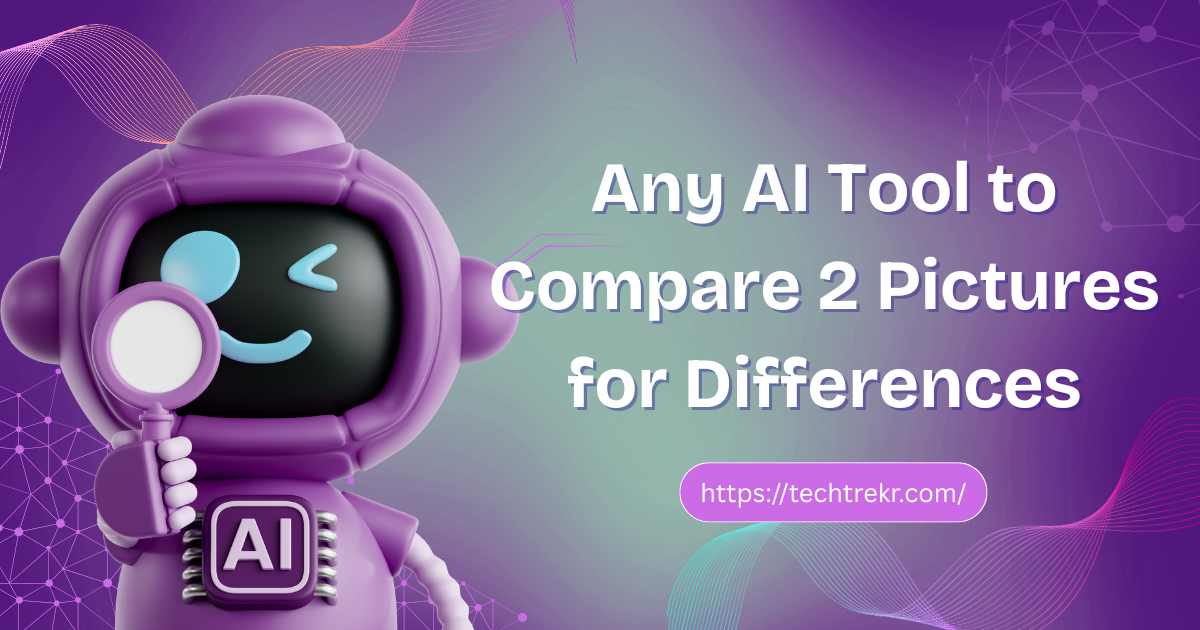- AI Tools for Wholesale Distributors: Boosting Efficiency and Profits - October 18, 2025
- Any AI Tool to Compare 2 Pictures for Differences - October 18, 2025
Hello readers! My name is Khuram, and I have been writing blogs on information for over 6+ years. Over this journey, I have explored many tools, technologies, and methods that help simplify everyday tasks. One question I often get is: “Is there any AI tool to compare 2 pictures for differences?” Today, I’m going to dive deep into this topic and share my expertise on image comparing tools, their features, and how you can leverage them for quick and accurate results.
Why Compare Images?
In the digital world, images play a huge role in everything from business presentations to social media content. But sometimes, we need to compare images to spot differences or check for duplicates. This is where AI image similarity checker tools come into play.
Whether you are a photographer checking subtle edits or a developer verifying graphics, comparison picture tools can save you hours of manual work. Instead of looking pixel by pixel, AI can instantly highlight differences, making the process fast and efficient.
What is an AI Image Similarity Checker?
An AI image similarity checker is a tool powered by artificial intelligence that can analyze two images and detect differences. Unlike traditional methods, AI can understand patterns, colors, and even object placement. This makes image comparing much more accurate.
Some common uses include:
- Spotting differences in edited photos
- Detecting copyright violations
- Comparing product images for e-commerce
- Quality control in graphic design
With AI, these tasks are no longer tedious. You just upload your images and let the tool do the work.
How AI Compares 2 Images
AI uses advanced algorithms to compare to images. Here’s a simple breakdown:
- Pixel Analysis: AI examines each pixel of the images to find exact matches and differences.
- Pattern Recognition: AI detects patterns like shapes, lines, and textures to identify subtle changes.
- Object Detection: Some AI tools can detect objects and compare their positions in the images.
- Highlight Differences: Finally, AI generates a comparison picture showing exactly where the differences are.
This method is far faster than manually inspecting images and ensures no detail is missed.
Best AI Tools to Compare Images Online
There are many tools available, but some of the most reliable compare images online solutions are:
1. Diffchecker
Diffchecker is a simple yet powerful pic comparison tool. It allows you to upload two images and highlights the differences in an easy-to-understand format.
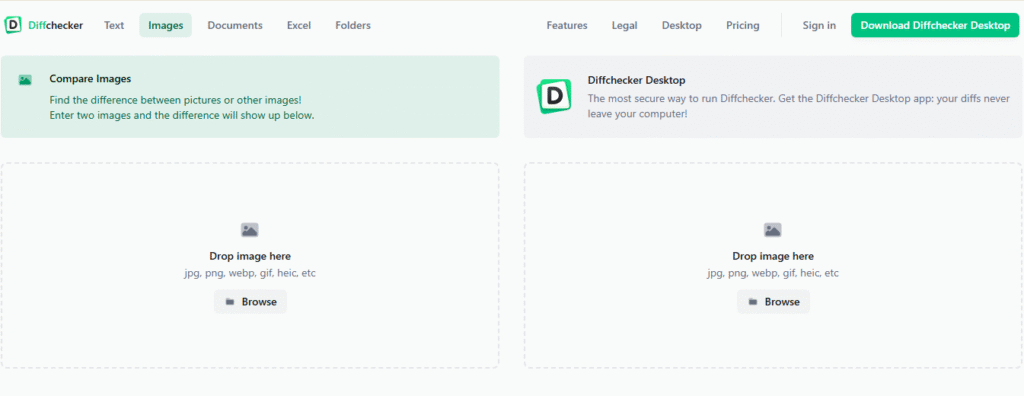
2. ImageMagick
ImageMagick is perfect for those who like more control. It’s a software suite that lets you compare images with precision. Developers and designers often use it because it supports scripting for batch comparisons.
3. PineTools Image Comparison
This online tool is perfect for quick image comparing. Upload your images, and it generates a comparison picture highlighting changes. No downloads are needed, making it ideal for casual users.
4. Adobe Photoshop – Layer Comparison
For professionals, Photoshop’s layer comparison feature allows you to compare to images by overlaying them and detecting differences. While it’s not fully automated like AI, combining Photoshop with AI plugins enhances accuracy.
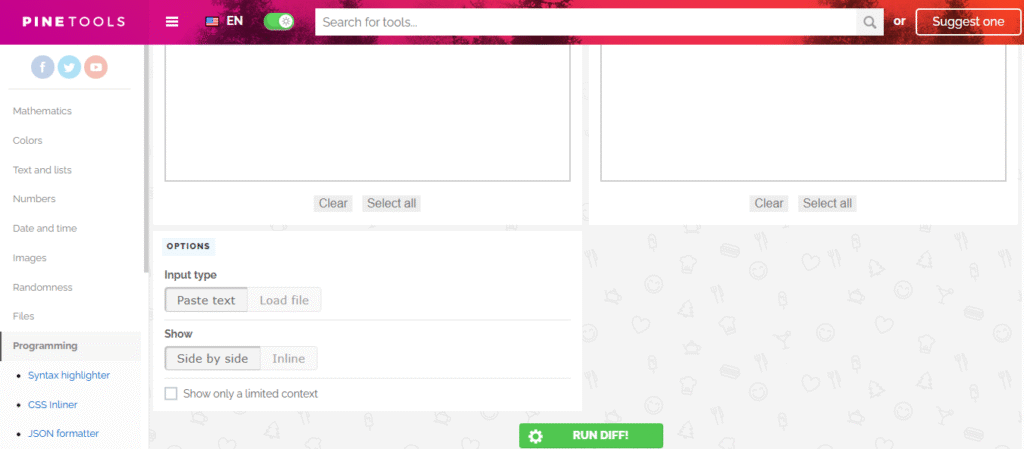
5. PixelZoomer AI Plugins
PixelZoomer and similar AI plugins can be used inside browsers or design tools to quickly compare images online. They highlight differences and even provide percentage similarity, which is useful for quality assurance.
Advantages of Using AI for Image Comparison
Using an AI image similarity checker offers many benefits:
- Speed: AI tools can process images in seconds.
- Accuracy: Even tiny changes are detected.
- Automation: Batch processing allows comparing hundreds of images automatically.
- User-friendly: Most tools require no technical knowledge.
- Versatility: Works for photography, design, e-commerce, and more.
Imagine having a folder of hundreds of product images. Manually checking them would take hours, but with AI, the pic comparison is instant and reliable.
Tips for Better Image Comparison
To get the most out of your image comparing experience, here are some tips:
- Use High-Quality Images: AI works better with clear, high-resolution images.
- Check File Formats: JPEG, PNG, and TIFF are commonly supported.
- Align Images Properly: For best results, make sure images are properly aligned.
- Use Batch Tools: If you have multiple images, use tools that support batch compare images online.
- Review Results: AI is excellent, but a quick human review ensures nothing is overlooked.
Real-Life Use Cases
Here are some scenarios where AI compare images tools are extremely helpful:
- E-commerce: Verify product images for consistency and quality.
- Digital Marketing: Compare ad creatives to check if edits were applied correctly.
- Design Teams: Spot minute differences between design drafts.
- Legal Work: Detect copyright infringement by comparing images from various sources.
Future of AI in Image Comparison
AI in image comparing is evolving rapidly. Future tools will not only highlight differences but also suggest corrections automatically. Integration with cloud storage and collaborative tools will make compare to images tasks seamless across teams.
Imagine a tool that not only tells you that two images differ but also provides the exact edits needed to match them. That’s the future we are heading toward.
Conclusion
In today’s digital age, manually image comparing is outdated. With AI, you can quickly, accurately, and efficiently compare images online and create a perfect comparison picture. Whether you are a professional designer, e-commerce manager, or just someone who loves photos, AI tools like Diffchecker, ImageMagick, and PineTools make the task effortless.
As someone with over 6+ years of experience writing about information, I can confidently say that adopting an AI image similarity checker is not just convenient it’s essential. These tools save time, reduce errors, and enhance productivity.
So next time you need to compare images, remember there’s a smart AI solution waiting to help you.
FAQs About AI Image Comparison
1. Can AI compare two photos?
Yes, AI can compare two photos using pixel analysis, pattern recognition, and object detection to find differences or similarities.
2. Can ChatGPT compare images?
Standard ChatGPT can’t directly compare images, but image-enabled versions can analyze and highlight differences.
3. Which AI is best for analyzing pictures?
Quick comparison: Diffchecker, PineTools
Advanced/professional: OpenCV, Google Cloud Vision, Photoshop AI
4. How to create “spot the difference” pictures with AI?
Start with an original image.
Use AI editors (e.g., DALL·E, MidJourney) to make small changes.
Compare original vs edited using an AI image comparison tool.
Highlight differences manually or automatically.